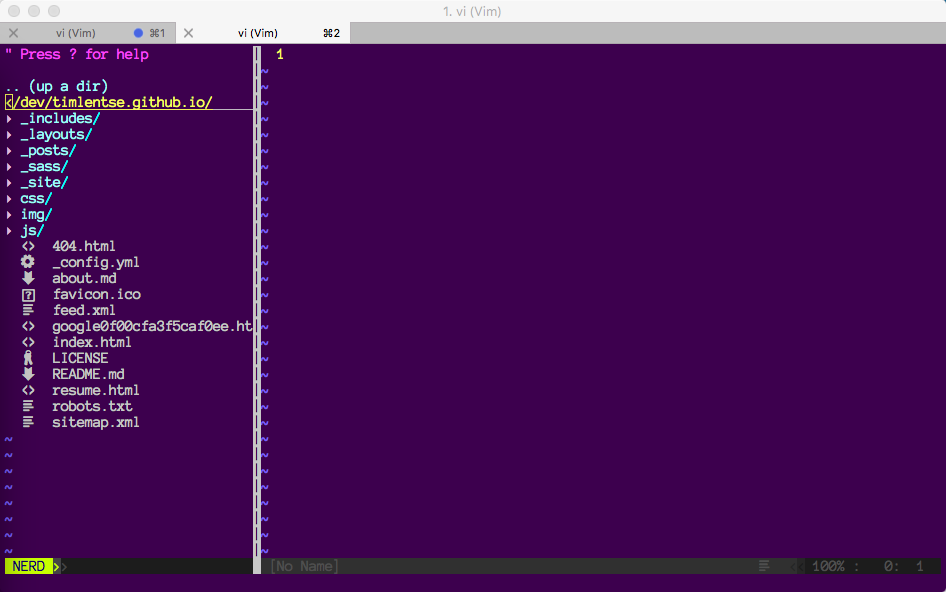timlentse
我的vimrc和zshrc配置
vim跟zsh(配合oh-my-zsh)是unix生态下的两大神器。如果懂得把vim跟zsh配置好,不仅能打造一个舒适的开发环境,而且大大提高开发效率。(楼主是一个vim死党~)
.vimrc
" Vundle automatical installation
let iCanHazVundle=1
let vundle_readme=expand('~/.vim/bundle/Vundle.vim/README.md')
if !filereadable(vundle_readme)
echo "Installing Vundle for current user"
silent !mkdir -p ~/.vim/bundle
silent !git clone https://github.com/gmarik/Vundle.vim.git ~/.vim/bundle/Vundle.vim
let iCanHazVundle=0
endif
" Vim basic setting
" Use dark background and enable syntax highlight
set nocompatible
syntax enable
set background=dark
" Highlight match case
set showmatch
"command autocomplete suggestions
set wildmenu
set wildmode=longest:full,full
"scrolling
set scrolloff=5
set backspace=indent,eol,start
set showcmd " Show (partial) command in status line.
set showmatch " Show matching brackets.
set ignorecase " Do case insensitive matching
set smartcase " Do smart case matching
set incsearch " Incremental search
set autowrite " Automatically save before commands like :next and :make
set hidden " Hide buffers when they are abandoned
set number
set formatoptions-=cro " Disable continue comment
" Don't use .swp files, git commit a lot and log your changes
set nobackup
set noswapfile
"Hightlight search
set hlsearch
" folding feature setting
set foldmethod=marker
set foldlevel=0
set modelines=1
" Default indetation
" size of a hard tabstop
set autoindent
set tabstop=2
" Always uses spaces instead of tab characters
set expandtab
" size of an indent "
set shiftwidth=2
" Indetation setting according filetype
autocmd FileType php setlocal ts=4 sts=4 sw=4 expandtab
autocmd FileType html setlocal ts=4 sts=4 sw=4 expandtab
autocmd FileType ruby setlocal ts=2 sts=2 sw=2 expandtab
" Source a global configuration file if available
if filereadable("/etc/vim/vimrc.local")
source /etc/vim/vimrc.local
endif
" Vundle plugin management
filetype off " required
" set the runtime path to include Vundle and initialize
set rtp+=~/.vim/bundle/Vundle.vim
call vundle#begin()
" alternatively, pass a path where Vundle should install plugins
"call vundle#begin('~/some/path/here')
" let Vundle manage Vundle, required and keep Plugin commands between vundle#begin/end.
Plugin 'gmarik/Vundle.vim'
Plugin 'rstacruz/sparkup', {'rtp': 'vim/'}
Plugin 'paradigm/vim-multicursor'
Plugin 'tpope/vim-fugitive'
Plugin 'Valloric/YouCompleteMe'
Plugin 'scrooloose/nerdtree'
Plugin 'bling/vim-airline'
Plugin 'ryanoasis/vim-webdevicons'
Plugin 'ervandew/supertab'
Plugin 'vim-ruby/vim-ruby'
Plugin 'tpope/vim-endwise'
Plugin 'm2ym/rsense'
Plugin 'tpope/vim-repeat'
Plugin 'tpope/vim-rails'
Plugin 'tomtom/tcomment_vim'
Plugin 'MarcWeber/vim-addon-mw-utils'
Plugin 'tomtom/tlib_vim'
Plugin 'garbas/vim-snipmate'
Plugin 'ecomba/vim-ruby-refactoring'
" snippets
Plugin 'honza/vim-snippets'
" Fast navigate file tool
Plugin 'kien/ctrlp.vim'
"auto saves file, quite useful when I choose not to use swap files
Plugin 'vim-scripts/vim-auto-save'
Plugin 'altercation/vim-colors-solarized'
"Vim substitute preview tool
Plugin 'osyo-manga/vim-over'
"Ack
Plugin 'mileszs/ack.vim'
"easymotion
Plugin 'easymotion/vim-easymotion'
" Autoclose
Plugin 'jiangmiao/auto-pairs'
Plugin 'Chiel92/vim-autoformat'
" All of your Plugins must be added before the following line
call vundle#end() " required
" File level setting
filetype plugin indent on " required
"open a NERDTree automatically when vim starts up if no files were specified?
autocmd StdinReadPre * let s:std_in=1
autocmd VimEnter * if argc() == 0 && !exists("s:std_in") | NERDTree | endif
" File type icon
set guifont=Literation\ Mono\ Powerline\ Plus\ Nerd\ File\ Types:h11
let g:snipMate = {}
let g:snipMate.scope_aliases = {}
let g:snipMate.scope_aliases['ruby'] = 'ruby,rails'
"Mapping Key
map t ^
nnoremap 4 $
nnoremap rf gg^vG^=
map ; :
map m :set number<CR>
map cm :set nonumber<CR>
nnoremap fp :OverCommandLine<CR>%s/
map qi :q!
map <C-a> ggVG
map <C-c> y:call system("pbcopy", getreg("\""))<CR>
map vp :vsplit
" For rails-vim
map em :Emodel
map ev :Eview
map ec :Econtroller
map ej :Ejavascript
map es :Estylesheet
map ei :Eimages
map cap ca(
map caq ca"
map cip ci(
map ciq ci"
map ct c^
map cb c$
nnoremap dt d^
nnoremap db d$
nnoremap <Space> <C-d>
nnoremap fs :CtrlPMRU<CR>
nnoremap <leader>t :NERDTreeToggle<CR>
nmap s <Plug>(easymotion-s2)
let g:EasyMotion_smartcase = 1
imap pp <esc>a<Plug>snipMateNextOrTrigger
smap pp <Plug>snipMateNextOrTrigger
nnoremap 5 %
nnoremap 1 za
nnoremap , zO
nnoremap ,, zC
" Set vim as the default editor for crontab
if $VIM_CRONTAB == "true"
set nobackup
set nowritebackup
endif
.zshrc
# ZSH variable setting
# Set name of the theme to load.
ZSH_THEME="powerline"
POWERLINE_DEFAULT_USER=$USER
# Use case-sensitive completion.
CASE_SENSITIVE="true"
# Update every two week
export UPDATE_ZSH_DAYS=14
# Uncomment the following line to enable command auto-correction.
ENABLE_CORRECTION="true"
# Uncomment the following line to display red dots whilst waiting for completion.
COMPLETION_WAITING_DOTS="true"
plugins=(git bundler osx rake rails ruby fasd z)
# User configuration
# Coustomize highlight in zsh
if [ "$TERM" = xterm ]; then TERM=xterm-256color; fi
# Environment variable setting {
# Path to your oh-my-zsh installation.
export ZSH=~/.oh-my-zsh
# PATH ENV
export PATH="/usr/local/sbin:/usr/local/bin:/usr/sbin:/usr/bin:/sbin:/bin"
# Set language environment
export LANG=en_US.UTF-8
export LC_CTYPE="en_US.UTF-8"
# Set Vim as default editor
export EDITOR=vim
# ssh
export SSH_KEY_PATH="~/.ssh"
source $ZSH/oh-my-zsh.sh
# cd foo with `cd`
setopt AUTO_CD
# Set alias command shortcut {
alias gs='git status'
alias bri='brew install'
alias bru='brew update'
alias brd='brew doctor'
# for linux {
alias sai='sudo apt-get install'
alias syi='sudo yum install'
# }
alias vz='vi ~/.zshrc'
alias vm='vi ~/.vimrc'
alias bi='sudo bundle install --verbose'
alias gi='sudo gem install --verbose'
alias gtr='cd "$(git rev-parse --show-toplevel)" '
alias fuck='eval $(thefuck $(fc -ln -1 | tail -n 1)); fc -R'
alias vih='sudo vi /etc/hosts'
alias php-cli='php -a'
alias tail='tail -f'
# }
# Command highlight for zsh {
setopt extended_glob
TOKENS_FOLLOWED_BY_COMMANDS=('|' '||' ';' '&' '&&' 'sudo' 'do' 'time' 'strace')
recolor-cmd() {
region_highlight=()
colorize=true
start_pos=0
for arg in ${(z)BUFFER}; do
((start_pos+=${#BUFFER[$start_pos+1,-1]}-${#${BUFFER[$start_pos+1,-1]## #}}))
((end_pos=$start_pos+${#arg}))
if $colorize; then
colorize=false
res=$(LC_ALL=C builtin type $arg 2>/dev/null)
case $res in
*'reserved word'*) style="fg=magenta,bold";
*'alias for'*) style="fg=cyan,bold";
*'shell builtin'*) style="fg=yellow,bold";
*'shell function'*) style="fg=green,bold";
*"$arg is"*)
[[ $arg = 'sudo' ]] && style="fg=red,bold" || style="fg=blue,bold";
*) style='none,bold';;
esac
region_highlight+=("$start_pos $end_pos $style")
fi
[[ ${${TOKENS_FOLLOWED_BY_COMMANDS[(r)${arg//|/\|}]}:+yes} = 'yes' ]] && colorize=true
start_pos=$end_pos
done
}
check-cmd-self-insert() { zle .self-insert && recolor-cmd }
check-cmd-backward-delete-char() { zle .backward-delete-char && recolor-cmd }
zle -N self-insert check-cmd-self-insert
zle -N backward-delete-char check-cmd-backward-delete-char
alias crontab="VIM_CRONTAB=true crontab"
# }
What it looks
- In iterm2 (MAC OS X )
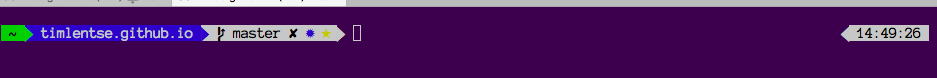
- Vim